ONLINE BUSINESS RESOURCES
Here Are The Tools That We Use To Create Our E-Commerce Businesses Online
Let’s Start Making Passive Income Online
Our Favorite Tools & Resources To Accelerate Your E-Commerce Business Success
If you are on this page, it’s because you want to make money and you want to know which tools and resources are out there that can help you accomplish that goal. As you navigate many of our blog posts, you will notice that we mention a number of resources to help you with the startup of your e-commerce business. In order for you to be successful making money online, you must start with a great foundation. That foundation is good tools. In this section, we will share with you the many tools that you can (and in some cases, must) invest in.
These tools when used correctly, will help accelerate your business success…even if you’ve never done a business like this before. We also encourage you to come back to this page often as it will be updated regularly as new resources become discovered. And in the spirit of fair and full disclosure, clicking on any link below may provide us with an affiliate commission. Let’s get started…
An Quick Overview of The Tools & Resources

DreamHost - Comprehensive Webhosting, Domain Names & Professional Email

WHAT IS IT – DreamHost is a full service web hosting company based out of California. They’ve been hosting websites since 1997 and currently host more than 1.5 million different websites. Their full suite of tools includes everything you need to be successful with your online business. They provide 24/7 customers support for your website and no matter the size or your business or your level of experience, they have a hosting platform for your online business.
WHY WE LOVE IT – Dreamhost is our number one recommended web hosting resource because they lay the foundation for you to get started making passive income online. With Dreamhost, you can host your website, get access to the most used website creation software on the planet (WordPress), get free registration of your website domain name, and get a free professional email address with a bunch of wildcard email addresses. If you are running an e-commerce business or are requiring people to give you credit cards, DreamHost offers free SSL certificates for more secure web browsing.
WHAT IT COSTS – As of the writing of this post, DreamHost is available for less than $36 for the entire year or $142 if you intend to be in business for the next 3 years. Our suggestion is to do the three-year plan because it protects you from a price increase during that time AND they give you a 97-day money back guarantee. This gives you time to get your business started. However, if you aren’t making money within that 97-day period (and you want to quit), you can get your money back. Click the link below and select the “WORDPRESS HOSTING” package.
Elementor Pro

WHAT IS IT – You want to create a website but there’s a problem. You’ve never created one and you have no technical skills. However, in your mind, you know how you want your website to look and how you want it to act when people come to it, right? Enter Elementor PRO – the website builder that over 4 million people have used to create a professional looking website without having to learn a stitch of coding. Why? Because Elementor PRO is a visual website builder. If you can see it, you can build it.
WHY WE LOVE IT – We love Elementor Pro because the interface is super user friendly. Once you get the basics and learn that websites are basically made of columns, sections, & widgets), even YOU as website rookie can design and create a simple website within a day. That’s because Elementor was built for marketers and entrepreneurs like you and me. Imagine being brand new to websites and within a few days creating stunning landing pages, designing a professional money making blog, or customize an online store that can sell products. With Elementor Pro, all of these things are within reach! In fact, we created and designed this entire website using Elementor having only learned how to use it a few months ago for three different websites. If we can do it, so can you.
WHAT IT COSTS – Elementor Pro has three annual plans. As of the writing of this, the plans are $49 for building one website, $99 for building three websites, and $199 for building up to 1,000 websites (which you probably won’t be doing). Our recommendation is to go with free plan first (Elementor, not PRO). Yes, it’s very limited but it’ll allow you the opportunity to learn how to create websites without the pressure of having to pay. However, if you’re like most entrepreneurs, you will probably want to start creating additional websites (maybe for additional online businesses or as a freelance web designer for others). In that case, you will want to skip the $49 and $99 plan and go straight to the $199 plan. It is an annual plan but there are two things to know: first, they offer a 30 day money back guarantee and second, you don’t lose access to the service if you don’t renew. You just don’t get the upgrades. Kinda like a mobile phone – if you’re phone is still doing the job you need it for, there’s no need to upgrade just because a new feature was released.
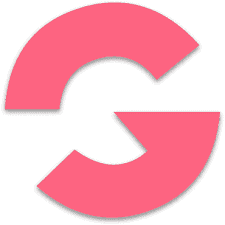
WHAT IS IT – Groove Digital is an all-in-one e-commerce business platform founded in 2019 by Mike Filsaime, a pioneer in the online business/e-commerce industry. Groove has everything you need to start, grow, and run any type of online business. Their software platform allows you to create and host websites (Groove Pages), sales funnels (Groove Funnels), and a online stores selling physical and digital products (Groove Sell). But not only that. If you want to do email marketing campaigns, you can do that through their integrated Groove Mail platform. And you can even offer paid memberships or online courses through their Groove Member integration. Groove is the world’s fastest-growing, most complete and powerful CRM and marketing automation platform for new and experienced digital marketers.
WHY WE LOVE IT – We just started using Groove Digital and it is incredible. First, it’s an all in one system meaning if you use this, you don’t have to use any of the other tools and resources w e recommend. We love the easy to use “drag and drop” website page builder. Say goodbye to Wix and Squarespace. And Groove not only give you lots of free templates to use, they also give you the training to use it via their Groove Academy and live weekly webinars. We love that everything works together. If you want to sell products, they don’t limit you in the number of products you can sell. Plus you can skip that $29/mo. Shopify subscription. Wanna create a blog? You can do that, too (meaning you can skip WordPress – and we love WordPress). And if you want to sell using sales funnels, you no longer have to subscribe to ClickFunnels for $299/month because sales funnel software is included in Groove Digital.
And guess what? The type of businesses you can create are limited only by your imagination. You can create a product-based business, an affiliate website business, a print-on-demand store, online webinars, an online course, a service-based business, a drop shipping business, a membership-based podcast, or maybe just a simple blog. And once again, don’t worry if you’ve never created an online business before because Groove Digital has a number of templates that all you have to do is customize it with your logo, color scheme, page copy, and images.
One last thing about Groove Digital – when you sign up, they automatically allow you to enroll in their free affiliate program. That means you can promote Groove Digital to other marketers and earn an ongoing commission that ranges from 20% – 40%. So even if you don’t have an actual product to offer, you can earn money promoting Groove Digital. How sweet is that?
We also love that Groove Digital has a mobile app that allow you to run and monitor your online business(es) from your phone.
WHAT IT COSTS – As of the writing of this post, Groove Digital has three (3) plans available. The first plan is their Free For Life Plan. The Free For Life Plan allows you to create an unlimited number of stores and add an unlimited number of products to those stores. You can also create one website that can have up to 25 pages. You can have up to 500 contacts and send up to 2,500 emails per month. You can also create and host up to 5 videos to their servers (no need for paying a monthly Vimeo subscription).
The Groove Starter Plan is $99/month and includes the same unlimited stores and unlimited products, but also gives you the ability to create 5 websites instead of one with up to 250 total pages. And if you want to create websites using subdomains, the number of pages and websites is unlimited. One the Groove Mail side, you can have up to 5,000 contacts and send up to 50,000 emails per month. That’s massive!!
Finally, there’s the Groove Platinum Plan which is $299/month. This plan replaces about $29k/month worth of software subscriptions and includes so many tools, it would require a whole page to explain them all. I will say this – everything offered under this plan is unlimited. Unlimited websites, unlimited pages, unlimited online stores, unlimited products for sale, unlimited emails that you can send, unlimited number of videos that you can host on your site, an unlimited number of webinars that you can offer, and an unlimited number of students for an unlimited number of online courses. Oh I forgot to add that if you want to create an affiliate program for your online business (where others promote your business in exchange for earning a commission), Groove Digital offers that, too. They can even pay your affiliates for you each month if you’d like.
Our suggestion is to sign up for the Free For Life Plan if your funds are limited or you just want to give it a try. That’s the most no-risk offer available if you just need one website to get started. If you have more money, go with the $99/month Groove Starter Plan. If it’s not right for you, let them know within 30 days of your original purchase and they’ll happily refund your payment. Plus, you can cancel your billing with Groove Digital at any time. Click the link below to review the plans and create your free Groove Digital account. Then join the Groove.cm Facebook page to start getting trained for free.
Canva - Graphic Design For Everyone

WHAT IS IT – Canva is a graphic design platform that was founded in 2012 and is based out of Austria. Canva allows anyone to create professional graphics, presentations, logos, and other visual content. They provide you with lots of templates, fonts, and stock pictures to use. You can also upload your own pictures and fonts to create anything from social media posts, posters, flyers, t-shirt designs, business cards, book covers, YouTube thumbnails, Facebook covers, and more. It is available on web and mobile, and integrates millions of images, fonts, templates and illustrations.
WHY WE LOVE IT – Canva is our number one recommended design resource because anyone can use it to create projects with no design experience. Though we are skilled at Adobe PhotoShop, we use Canva for The Ecom Startup Club. Trust me when I say that Canva will prevent you from looking at a blank screen when you are trying to figure out what to make and how to get started. The sizes for most things are already set for you but if you need special dimensions, you can set them in Canva, too. However, our favorite feature in the paid version is the magic resize which will take one design and magically recreate it in another size. Now your business card and your Facebook cover page can look the same without you having to redesign it twice. Do you need a logo?
You can also use Canva to create lead magnets i.e. free reports or downloadable material you give away in exchange for someone’s email address. Do you need to create a logo for your business? Canva can help you design that, too. Canva also just recently created a feature that will remove the background and cut out the subject for pictures that you upload. When you are done creating, your designs can be downloaded as PDFs, JPEG’s, PNG’s, and more. There;s so many features with Canva that you have to see it yourself. If you don’t have the time to deal with or learn Adobe PhotoShop, you need to sign up for Canva.
WHAT IT COSTS – Canva comes with two options: They offer a free version for anyone, which is very good. And they offer a paid version ($12.95/month or $119.40/year). I recommend the paid version because you get so many more options.
Printify - Custom Created Product Platform
WHAT IS IT – Printify is a fully integrated print-on-demand platform that helps you create and sell custom designed products. With a global network of print-on-demand providers, Printify lets you start your own print-on-demand store without any of the typical startup costs. With Printify, you can upload your own designs to a wide variety of products and have them fulfilled & shipped directly to your customers. People of all skill levels and backgrounds can use their platform to make money. Printify started in 2015, has over 100 global suppliers, and has over 2 million folks around the world selling products through their platform.
WHY WE LOVE IT – There is a lot to love about Printify especially for those that have never sold print-on-demand products before. First, it’s super easy to create an account. Second, they give you all of the training you need to get started. Third, they can even provide you with actual designs that you can use commercially for your print-on-demand products. Finally, they have a bunch of products and a bunch of suppliers. For example, you can offer your customers custom-designed basic products likes t-shirts, hats, hoodies, tank tops, jackets, and sweatshirts. But you can also offer products like leggings, yoga pants, sweat pants, and swimwear. You can even offer drinkware (like mugs & tumblers), houseware (like throw pillows and aprons), and accessories (like phone cases, bags, socks, and underwear).
Their global network of suppliers not only will create your designs on their products for you, they will also ship the products directly to your customers with your brand or store name on the shipping packages. If their is a problem with your product, Printify works with you to get your issues resolved. The bottom line is you are in total control – you create the design, you select the product for the design, you select the supplier for creating and shipping your products, and you get updates on the process from when they order is received to when it is shipped and delivered.
Print-on-demand is a super easy business to start. No employees – no inventory to carry or ship – no geographic restrictions – and no equipment to purchase, own, and maintain. We even run our own print-on-demand business through Printify.
WHAT IT COSTS – Printful is absolutely FREE to use and allows you to create up to five (5) stores. All you have to do is create an account with a valid email address. And because you don’t have to pay for anything until it’s purchased, you can even use your customer’s payments to cover the cost of production & shipping. You just keep the profits. Now if you want to increase your profits a bit more, Printify offers premium accounts for only $29/month (or $299 if paid annually). Premium account holders get discounts up to 20% off the listed prices of free accounts. And you can create up to ten (10) stores. If you are a first-timer to print-on-demand, I typically suggest starting on the free plan first. Create and sell a few products. Then once you feel comfortable with the process and your ability to make money, upgrade to a premium account so you can earn more profits. Check out Printify by clicking the link below.
PlaceIt

WHAT IS IT – PlaceIt is part of Envato, the world’s largest creative marketplace. PlaceIt is a powerful online mockup, video and design template generator. With it, you can create all of your branding and digital marketing assets right from their website and without downloading complicated software. Okay, what’s a mockup? Let me give you an example. Let’s say you have a design idea for a shirt. A standard mockup is seeing how your design will look on a plain shirt before it’s ever made. PlaceIt mockups go a step further – they can show you how your design will look on actual PEOPLE wearing your design. And PlaceIt doesn’t just do t-shirt. They can show you ideas on hats, hoodies, tank tops, sweatshirts, leggings, jackets, and more.
WHY WE LOVE IT – First of all, it’s super easy to use. Just select a mockup from their huge selection. It could be a model wearing a t-shirt or hoodie. You can change the color of the item being worn and even the background in some cases. You can even select the type of mockup (a Black female wearing a hoodie or a group of mixed race people at a BBQ). Next, upload your design and it will be automatically applied to the model. And to add more realism, your design will even render into the folds or creases of the item being worn. It will look like the mockup model is truly wearing your item. If you don’t have a design, you can use their designs or you can outsource the design work. You can even use Canva to create a design. (Just check their terms of service and legal notices for commercial use of their designs). Next, you can download a high-resolution image of the mockup to your online apparel shop or for posting to social media. (Yes, they even include a commercial license with your download).
Here’s another reason you’ll love PlaceIt. It’s not just for mockup of clothes. They have literally thousands of design templates. If you do YouTube videos and want to create dynamic intros, all you need is a logo and PlaceIt does the rest. Are you an author? PlaceIt can create book cover mockups showing people actually reading your book. Mockup a tablet to show what your eBook looks like. Mockup a computer screen to show how your online course or website looks BEFORE you create either of them. Create a mockup of a stack of business cards on a desk to show a client how their business cards will look. PlaceIt even allows you to create logos (and I mean nice logos!) for yourself and others. With PlaceIt, your imagination is only the beginning. PlaceIt is the tool that will save you time and money. It will also MAKE YOU MONEY!
WHAT IT COSTS – PlaceIt comes with three options: You can create a mockup and pay for it individually (around $7.95 for each mockup design & download). Or you can pay $14.95/mo or $99.95/year to have access to UNLIMITED mockups. We suggest that you start with the annual plan. However, if you’re on a beginners’s startup budget, go with the monthly plan. Make a few designs and once you’re making money, upgrade to $99.95 annual plan.
Get Response - Automated Email Marketing Systems

WHAT IS IT – GetResponse is a comprehensive marketing software platform that helps you create content, boost sales, and increase traffic to your website. Integrated email marketing, autoresponders, and landing pages let you automate essential tasks and launch effective marketing campaigns. They provide all the latest email marketing features designed to help you grow subscribers and build stronger relationships with their customers. Their platform is an intuitive email marketing solution for people of all skill levels. They’ve been around since 1998 and have over 350,000 active clients all over the world.
WHY WE LOVE IT – First, they give your a complete platform to start and grow your business. They are primarily known for their email marketing but they are so much more. If you’ve never done email marketing before, they provide lots of simple to follow resources that will help you create campaigns to grow and connect with your subscribers. They provide you with sign up forms that you can place onto your website. Or they can provide you with a landing page designed exclusively to collect names and/or emails addresses for you. Finally, you can create automated responses that send emails out for you without your input. That means when someone subscribes to your list, GetResponse can immediately send out an automated series of emails to welcome your new subscriber or deliver a free lead magnet that you promised them in exchange for their email address. Would you like to offer webinars? They offer that service, too. Would your like to sell products or offer courses? You can do that with GetResponse and not have to worry about purchasing and connecting to other platforms. They are truly a all-in one service for the new online entrepreneur.
WHAT IT COSTS – GetResponse offers four (4) options: Basic, Plus, Professional and Max. Pricing depends on the size of your email list. Assuming your list is under 1,000 subscribers, the Basic Plan starts at $15/month. The Plus Plan (the most popular) starts at $49/month. The Professional Plan starts at $99/month. And the Max Plan is a one where you have to request pricing. As your list grows, the costs go up. At that time, I would suggest locking in a 18% discount with an annually paid subscription or a 30% discount with a 2-year agreement. I recommend that if this is your first time, start with the Basic Plan for $15/month. GetResponse offers the first 30 days for free which will give you time to learn and set up your system. Check them out by clicking the link below.
Book Like A Boss - Online Appointment Scheduling
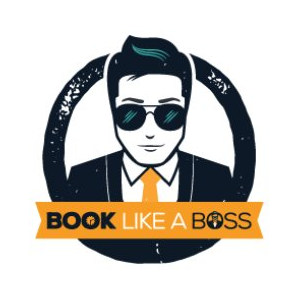
WHAT IS IT – Book Like A Boss is an online appointment scheduling system that helps you efficiently book clients from a simple and easy to use landing page. Business owners can create a simple booking page in less than 30 minutes and start booking clients immediately. Book Like A Boss has all of the features to help you grow your business and manage all types of bookings. The system is very easy to use as both a business owner and for your customers to book themselves without your input. The company started in 2016 and is now one of the top online booking systems. If you have a website, Book Like A Boss can be embedded into your website and the colors can be customized to match your website branding.
WHY WE LOVE IT – How many times have you had potential clients contact you to request your availability or call out out of the blue to book your services? How convenient is it for you to stop what you’re doing, bring out your calendar, and then go back and forth looking for a date and time to meet? With Book Like A Boss, those issues magically disappear. Here’s how. After you first set up your account, you have a dashboard where you can list your services, upload your schedule or availability, and remove any days or times you plan to take off (yeah, you need vacations). Next, you can add an online payment system (like Stripe, Square, or PayPal) to collect money at the time of booking. Finally, integrate your Google calendar to allow Book Like A Boss can update your availability based on that calendar. So if you schedule a dentist appointment on your personal calendar, Book Like A Boss will automatically remove your availability from your online booking page. When a client requests an appointment, Book Like A Boss gives you the choice of automatically confirming them by email or allowing you to manually accept or deny that booking (if you forgot you had a dentist appointment that day). Book Like A Boss will automatically send them an email that confirms their appointment or tells them to reschedule for a different day.
Book Like A Boss also allows you to create different types of forms to collect information besides their name and email address. You can add a drop down fields, multiple choice fields, or full paragraph fields. So hair stylist can add a field for “How did you hear about me?” or a lawn care service can have a drop down for the client to select their lawn size. Or a makeup artist can ask clients about any skin issues or allergies before booking them for services. Book Like A Boss lets you collect payments and/or deposits and will even send customers reminder emails or text messages, if you choose. All of this is done automatically – no direct input by you. The client can even cancel or reschedule the booking directly from the email. No need to call and bug you. The appointment falls off your calendar and becomes available for booking again. Easy as pie. There’s more features of this service that you just have to find out on your own.
WHAT IT COSTS – Book Like A Boss has four (4) price points: Espresso ($9/month), Mocha ($12/month), Cappacino ($19/month) and Latte ($29/month). All packages include unlimited appointments, unlimited service offerings, your own easily customizable webpage, the ability message your clients, and a list of all your past bookings and customer list. Pricing depends on whether you just want to book appointments or if you want to collect money for downloadable products or sell your services. I recommend that if this is your first time and all you want to do is schedule appointments for clients (no deposits needed or online sales involved), start with the Espresso for $9/month. But if you want to sell products or collect deposits or payment for your services, go with the Cappacinno plan for $19/month. (Book Like A Boss doesn’t take a cut of your sales either). Try Book Like A Boss free for 14 days and get two month free when you pay annually. Check them out by clicking the link below.
PromoRepublic

WHAT IS IT – PromoRepublic is a Palo Alto, California based company that provides e-marketing solutions. The company operates as a social media content which allows small and medium-sized businesses to connect with social media profiles to create and publish promotional posts. They have a service that allows you to actually create social media content and schedule it to post on the day, time, and place that you want the content to post. They also provide you with idea and actual content templates to spark your creaativity if you find staring at a blank screen wondering what to create & post. PromoRepublic was founded in 2014 and serves customers in the United States and around the world.
WHY WE LOVE IT – Two reasons we love them is because they solve a huge problem for business owners while creating an opportunity for creating income online. Here’s what I mean. A big challenge facing most small businesses is managing social media. That includes the task of creating content and posting it on a consistent basis. Every business owner has said they need to do better managing their Facebook, Instagram, and/or Twitter pages (but they don’t). So first, if you have neglected social media pages, PromoRepublic is the solution to help you manage your social media. Next, you can market yourself as a social media and content management agency to other small business owners that desperately need your help. Yes, you can get paid to create their content and manage their social media pages for them. PromoRepublic provides the tools and the content. You customize that content for your clients and schedule them to post to their social media pages automatically. Easy money!
WHAT IT COSTS – Mailer Lite offers four (4) options: They offer a small business version to manage 10 social media pages for only $49 per month ($39 per month if you pay annually). The professional version is $99 per month and allows you to manage 30 social media pages for up to 15 clients ($79 per month when paid annually). The third one is $499/month for managing 150 social media pages for up to 75 clients (that’s big!) The last one is for someone with a large agency and you have to call them for pricing on that plan. Our recommendation is to obviously start with the small business if it’s just for you or maybe one other client (the client’s fee could cover the $49/mo fee and provide you with some profit. However, if you decide you’d like to do this as a business, sign up for the professional plan at $99 and then convert to the annual plan when you have your third paying client. Clients typically pay anywhere from $400 per month to as much as $1,000 per month. The pay depends on the services you offer to provide to them.
HoneyBook

WHAT IS IT – Honeybook is the ultimate tool for the solopreneur that needs a system to help operate their business. HoneyBook helps creative entrepreneurs and freelancers book more clients, manage projects and get paid—all in one place. With their business management software, you can automate your busy work and stay on top of all your to-dos, saving time and money so you can grow your business. It’s like having your own personal assistant keeping you on top of your game. Small business owners and freelancers have tripled their bookings and saved multiple hours a day using HoneyBook tools.
WHY WE LOVE IT – We love HoneyBook because it makes a person with a business of ONE look and behave like a business of many. It helps you handle all of the repetitive tasks that you seem to do over and over in your business i.e. sending out proposals and quotes, sending out the same emails, asking new clients the same information, following up on getting paid, and doing all of this while trying to run your business. HoneyBook allows you to create beautiful proposals and quotes as templates. Honeybook allows you to create email templates. Honeybook allows you to create onboarding questionnaires for new clients. And Honeybook allows you to set up and collect payments or payment schedules. But here’s the real magic of Honeybook: Project Management Workflows. Imagine this: A new client for your business completes a form to inquire about your services. As soon as they click the button to submit their inquire, they automatically receive an emailed response from you. The email knows what service they requested, thanks them for their request, and provides some information about the service they are interested in. The email also includes a questionnaire for more information. Once they complete the questionnaire, your HoneyBook system automatically sends them the link to request to schedule a meeting with you. All of this without any direct input from you. By the time you meet with them, you have almost everything you needed to know – their needs, their budget, their timeline for completion, etc. Now you can focus on closing the deal. Oh but wait! There’s more…
After you close the deal during the meeting, HoneyBook automatically emails the client proposal along with the payment schedule (you select the template and add the services, Honeybook does the rest). Not only can the client electronically sign the final agreement, they can also pay the invoice online so you start their project. And since you already added the various steps of completing each project, HoneyBook reminds you what needs to be next. Each day, Honeybook’s dashboard greets you with all your daily tasks so you can stay on top of a variety of different client projects. Each day, HoneyBook informs you of any new client inquiries you’ve received in the last day, how many sent proposals are yet to be signed, which ones have been signed and booked, and which proposals are close to completion. You’ll also see how many invoices are paid, remain outstanding, or past due (HoneyBook will automatically email pre-scheduled payment reminders to past due clients for you). Finally, HoneyBook looks at your calendar and tells you what events & meetings are scheduled for that day and the remainder of the week. Nothing get left to chance or forgotten. That’s the magic of HoneyBook. It really is like having your own personal assistant. Oh did we forget to add that you can run HoneyBook from your mobile phone or tablet?
WHAT IT COSTS – Let’s put it this way – if you were to hire an assistant whose job is to respond to inquiries, collect information from potential clients, send out proposals, manage your calendar of events and meetings, and keep you on top of all of your projects, how much would you expect to pay them? On the low end, you’d expect to pay a virtual assistance between $25 – $40/hour and they’d likely bill you for about 15-20 hours per week. That’s about $375 to $800 per week and you’d still have to communicate with them at least a few times per week. HoneyBook is a fraction of that. As of the writing of this, HoneyBook is available for only $40/month or $400/year if paid annually. And if you use our link below, you’ll save an additional $40 off of the annual plan. Clcik our link to try HoneyBook free for 7 days (no credit csard required). Our suggestion is that if you like it, and you will, to continue on their annual payment plan. This is one resource that pays for itself in no time.
Teachable

WHAT IS IT – Teachable is one of the top platforms for anyone wanting to create and sell online courses without having to worry about all the technical details involved in coding and web development. You have unique skills and experiences and Teachable is a way for you to make money by helping others achieve the outcomes that will add value to their lives. What started as a side project by one person has grown into a full service business that has over 80k creators catering to over 23 million students. Those online course creators have earned a collective $55 million in sales revenue. The interface is super user friendly – a rookie creator can create their own online school and have a few basic courses up and selling in one weekend. If you have ever shown anyone how to do something, you can create a course doing it on Teachable.
WHY WE LOVE IT – We absolute love Teachable because it is truly a game-changer in the online course industry. They give you all of the tools and training you need to get your course up running quickly and easily. In fact, when you first sign up, they provide you with a free course on how to become a successful course creator. You have complete control over your content, your communication with students, and how much you want to charge for your course(s). You don’t need any tech skills to create your course. You can create as many courses as you want and students can purchase your courses anytime with no direct interaction from you. That means when they sign up for a course and pay for it, you are making passive income.
A few more things we love about Teachable is you can create a recurring payment membership program. You can create coupons and discount codes to create a sense of urgency. And you can deliver your course using videos, audio & presentation slides, screen sharing, PDF downloads, or a combination of those options. Create the course one time and let it make money for you as long as you want. You can teach any subject that you want – marketing, programming, cooking, event planning, investing, foreign language, even watercolor painting. It’s all up to you.
WHAT IT COSTS – Teachable has three plans. As of the writing of this, the plans are $39/mo. for the Basic Plan, $119/mo. for the Professional Plan, and $299 for the Business Plan. There’s also a 20% discount for their annual plan ($29, $99, and $249). Our recommendation is to go with the Basic or Professional Plan. The main difference between the two is the basic has a 5% transaction fee on your course sale whereas the Professional Plan has no transaction fees. The Professional Plan also allows you to create a program to allow others to sell your course and pay them a commission. Teachable handles all of that back-end work for you.
AppSumo

WHAT IS IT – AppSumo is an Austin,TX-based company that caters to a mix of solopreneurs, small teams, and even some agencies providing them with access to great software services to help them with their business. They specialize in finding those hidden gems and bringing them to the forefront. They started in 2011 and their claim to fame is limited time offers and lifetime deals. Think of them like Groupon but for software deals. Many of the deals you find on their site are not available anywhere else because AppSumo actually works with the companies to craft deals for their members aka “sumolings”. These deals range from productivity software, website software, scheduling software, marketing software, and more. The amazing thing about these deals is if you try to purchase the software services directly from the company, you’d actually pay their full retails price. With AppSumo, you get the most amazing deals that are negotiated just for their members.
WHY WE LOVE IT – AppSumo brings some of the best deals on the planet to their members. Most of the deals are from companies that are looking to grow their client base and they are willing to provide the Sumolings with lifetime deals. Most of the deals sell for a one-time payment of only $49. For instance, they brought a deal to their members that regularly sold on their website for $25 per month. However, AppSumo was able to get it for their members for a one-time payment only $49. That payment included lifetime access to the service and any upgrades.
Every few days, AppSumo releases videos for new deals. If you see a deal that you like, you purchase a redemption code or a stack of codes for the deal. Once the codes are gone or the deal ends, it’s usually gone. AppSumo provides you with a redemption code to access the product. You typically have 60 days to redeem your code before you can start using the product or service. We also love them for their generous refund policy. If you purchase a deal and decide that you want a refund, you have up to 60 days to request a refund – no questions asked.
Another great thing is the Sumoling community. On each deal, members are allowed to ask questions, give feedback, and make recommendations to the company offering the deal. Many times, the company offering a deal will use the feedback provided by the community and offer to improve the offer. This online community is a great resource for knowing if a particular deal is right for you.
WHAT IT COSTS – AppSumo is actually free to join and they send you notifications when new deals become available. Deals typically cost about $49 each. However, we have a hack that our members can use to save lots of money. By joining their quarterly payment program called Briefcase for only $147 per quarter, you will earn 4 tokens (valued at $49 each) that can be used to purchase AppSumo deals. Another great feature of Briefcase is they give you a lot of free tools too. One of my favorites is Book Like A Boss which is an online calendar for clients to schedule appointment with you without the back and forth of checking calendars. You will love it. One final bonus feature is Briefcase members also save 10% on the AppSumo deal purchases. Winner, winner, chicken dinner!
King Sumo Giveaways

WHAT IS IT – Oh, if you want to build your audience, social media followers, and email subscribers list, you are going to love King Sumo Giveaways. King Sumo is another company founded by the same folks that started AppSumo. Here’s how it works. You create a contest where you offer a giveaway or prize. You promote the prize on your social media, your website, and maybe your small email list. But that’s just YOUR list. King Sumo has the ability to make your contest or giveaway go viral. YES, we said VIRAL. That’s because every time someone enters your contest, you offer them the opportunity to get more entries or opportunities to win by offering them incentives. For example, they get one entry for signing up. However, you can offer them 4 additional entries for subcribing to your YouTube channel. Or 5 additional entries for each person they email the contest to. Or 3 entries if they LIKE your Facebook page or SUBSCRIBE to your podcast. You can go viral and it’s the people that enter your contest that make it possible. They also have a built-in spam/bot detector to make sure only humans are signing up. They send emails to folks halfway through your contests with updates. And if you want, it can automatically select the winner(s).
WHY WE LOVE IT – King Sumo is the bomb.com (do people still say that?). Anyway, we love it because it has the potential to help you grow your subscribers, create new leads, and attract more customers to your business. One of the main reasons we like it is because you can use it for free. (They do have a paid version but we’ve never had to use it and don’t really see any reason to purchase it at this time). Another reason we love it is because it integrates with one of our email service providers. All of the contestants automatically go onto our email list where they are tagged as contestants. Those contestants go into our automated email sales funnel where they get automated emails about our company, our products, and any deals we are offering. One suggestion is to offer highly targeted prizes for your niche audience. For instance, don’t offer an iPad or $500 gas card as a prize because everyone will want to enter even if they have no need to purchase your product or service later. Instead offer a prize like a “FREE Custom Designed Website For Small Business Owners”. Now the only people that will enter will likely be Small Business Owners that need a website. If they don’t win, it doesn’t mean they don’t still need a website. Now you have a potential client that may be open to a special offer on a newly designed website for their business.
WHAT IT COSTS – As of the writing of this, you can use KingSumo for free. The free version lets you create a web-based contest but it’s branded with King Sumo’s logo (which is no biggie to most). They also have a version for $19.99 per month that allows you to upload your own logo and add Facebook Pixels (for tracking purposes). If you plan to use King Sumo on your WordPress website, they have two lifetime licenses ($199 for one website and $600 for unlimited websites).
UPDATED DEAL – I just checked their website and as of April 11, 2020, AppSumo is running a deal on King Sumo Giveaways – Lifetime Access for only $49 (instead of $228 per year) !!! If you have a business creating websites, you can offer an add-on giveaway design service and create more revenue for your business. Check it out.
Screencast-O-Matic

WHAT IS IT – Have you ever seen a YouTube or video tutorial where someone is sharing information from their computer screen? That’s called screencasting. Screencast-O-Matic is a browser-based software that allows you to record your computer screen and to later edit the video. The Seattle, Washington-based company is primarily known as a leader in the education field and their service is used to help teachers and students learn. However, their reach has expanded to businesses and entrepreneurs that want to share information using good quality videos.
WHY WE LOVE IT – First, we love Screencast-O-Matic because they do almost everything that the big boys do but for a much lower price. Not only can you record your video screen to create educational tutorials, you can also record your voice into your videos. You can use tools to edit your videos like a professional editor…and all of the tools are very intuitive. You don’t need much training to learn how to use it. You can record your computer screen only. You can record your screen and yourself using a webcam. Or you can record yourself using your webcam only. You can decide how much of your screen you want to record (no more screen captures of any of your open tabs along the top of your browser). And when you’re down, you can choose to save your recordings to your computer to upload to another service or your can use their hosting service to save your recordings to the cloud.
WHAT IT COSTS – As of the writing of this, Screencast-O-Matic is free to make recordings. However to really benefit from it, they have two annually paid plans. The first plan is $1.65/mo. for the Deluxe Plan and $4.00/mo. for the Premier Plan. The main difference between the two plans is the Deluxe plan gives you advanced recording and editing capabilities while the Premier plan gives you additional features that include advanced backup, sharing, and video security. In comparison, the two top screencast software services on the market cost anywhere from $129 (ScreenFlow) to as much as $249 (Camtasia). And these softwares would need to be updated over time. Screencast-O-Matic always includes the most updated version. We use the Deluxe Plan at The Ecom Startup Club and we paid for a three-year plan during their Black Friday Sale in 2019. No regrets whatsoever.
